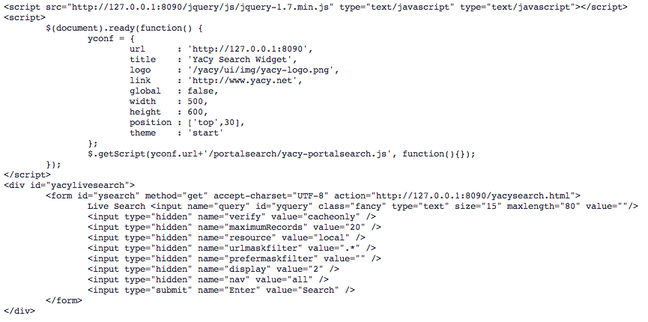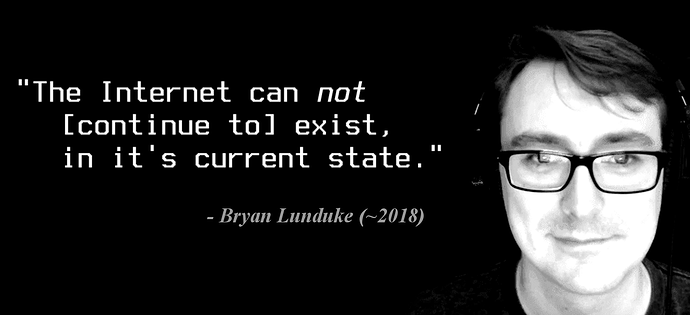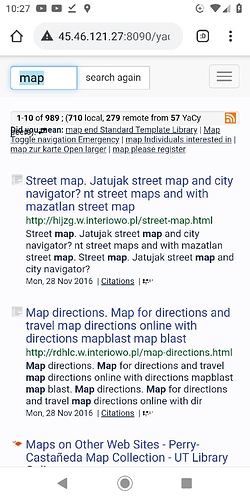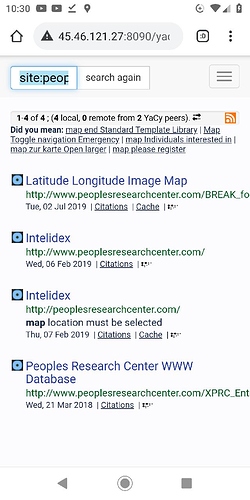After giving my own suggestions a try, so far Ive not been able to get any of them to work. The browser wants to insert something different or standard rather than whatever is placed into a text or hidden field.
possibly some javascript could accomplish the trick, but I haven’t found any scripts for such a purpose.
I think I could very easily write a Perl script to accept the form input and modify it, then construct a link with all the parameters included in the Get request in the appropriate format, then forward the browser to that link. But it would have to run on a server with Perl support (which I have already available), but for that I need to also get YaCy up on a subdomain, which wont cost me anything.
Let you know how it all goes.
I’ve set up a page here: http://yacy-kiosk.calypso53.com/index.html
but it will be in flux for a while. and some weird behavior may be manifesting there, so use with caution, or better yet, best not to go there, but if very very daring with an insatiable curiosity, let me know what behavior is encountered.
Efforts are, of course being directed towards having two or more sites with their own “site search” utilizing just one YaCy instance. And why not? YaCy can index gazillions of websites and do a site search on all of them. why not just two or six or ten? without having to manually type “site:my-personal-domain-place.abracadabra” Visitors to a website can’t be expected to do that for every site search.
edit - continuation:
Well, actually, now that I’m using the “portal for your own webpages” I see that these features are already mostly already implemented.
If you are only getting results from a few websites, then there are check boxes that appear on the left to narrow the search to one website or the other. the “Site:” and url are auto-populated. There does not seem to be a way to do this in advance of a search though, and it doesn’t seem to be “sticky”, which I think could be desirable.
It seems if there is already a checkbox for this,…
Anyway, I worked on a Perl script and thought I almost had it working, but not quite.
Anyway, the exercise was fun(ish).
I’ve finally managed to build a website with an embedded Porteus+YaCy Kiosk.
I’ve been playing around with the search results sidebar (accessible through “Portal Configuration”) Getting it to look the same without direct access to some css file is challenging but I made two additional “About” columns for local resources, News and Events, and Area Attractions.
The search results are mostly limited to local websites in some way associated with the Fort Plain NY area.
I actually think YaCy is very very wonderful as a regional portal to run on a “virtual kiosk” or whatever this Porteus+YaCy amalgam has become. Porteus and YaCy complement each other and enhance each other and I think work very well together.
The entire Porteus/YaCy Kiosk is still running LIVE on a “dead” no-hardrive laptop that crashed about a year ago on a 32 Gig USB “pen drive”, sort of serving a domain to a subdomain and all remote configurable by logging into YaCy’s admin.
What I haven’t quite figured out how to do is access the YaCy and/or Porteus Kiosk files directly. I did attempt to set up “file access” during configuration, but am not sure how to actually get file access on a running kiosk, without powering it down and unpacking the ISO.
What sort of file explorer does Slackware use? maybe that could be installed on the Kiosk along with Firefox and YaCy, though it may be already and I just don’t know how to use it.