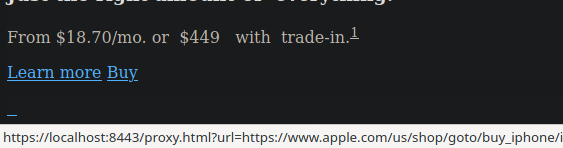so i have my url proxy thing setup but instead of exiting from my location going to the site.
i want to tunnel the connection through tor.
[…]/proxy.html?url=https://www.google.com/
should be proxies through localhost:9050 which is where tor is running.
but that is socks and not http/https.
so i setup HTTPTunnelPort 9051
and set the remote proxy accordingly.
it kind of works but when i click on a link it goes to the links default instead of going to the link through my proxy.
and when i manually put in the url of a duckduckgo search for “tor test” . the tor check site says i am not using tor but it also reports an ip that is not mine.
so not sure what is going on.
i think my primary issue now is just the links going to what they normally do.
if i go to
*/proxy.html?url=https://duckduckgo.com/
then i perform a search for “code”
it will end up going to
https://duckduckgo.com/?q=code&atb=v225-2rk&ia=web
instead of
*/proxy.html?url=https://duckduckgo.com/?q=code&atb=v225-2rk&ia=web
i do understand that some sites block tor so that might be my issue with the accessing certain sites.
ok i kind of fix the redirect thing , i think.
but now its going to localhost instead of the domain XD
sorry that my mouse wasn’t included, its hovering over the Buy button.
as you can see the link is localhost now.
it should be search.loganjohndarylgraham.xyz
i should note what i did to get that far i guess.
instead of remote proxy being localhost on port 9051
i had to port forward 9051 and then just use search.loganjohndarylgraham.xyz on port 9051
works on initial click into the website but once i am there then it is trying to go to localhost.
1 Like